Friday, 17 December 2010
Storyboard Animatic
This is an animatic of the storyboard we made to illustrate our plans for the video using the edited version of the song. This is only a rough template, as in our finished video we will have many more shots than were inlcluded in this cideo.
Thursday, 16 December 2010
Magazine Advert
Finished Digipak plan
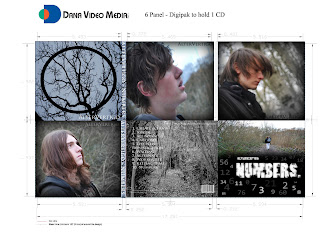
This is my finished digipak plan. I have used a woodland setting throughout the design. I used close ups of the band members for the side panels and scenery shots for the back and CD case design. The front cover has an iconic metal style picture of the frontman of the band walking away holding the guitar over his shoulder.
Monday, 13 December 2010
Friday, 10 December 2010
Digipak production update
Here is an update of my digipak front cover:
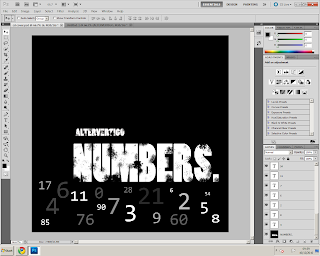
The way the numbers appear is supposed to connote confusion and complication. The way the numbers appear was inspired by this video game (Call of Duty: Black Ops):
I chose this title and theme as it is the title of the song an I believe it adds a simple and memorable title just like the bands name "AlterVertigo".
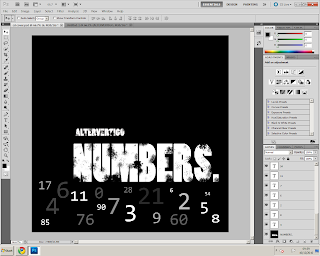
The way the numbers appear is supposed to connote confusion and complication. The way the numbers appear was inspired by this video game (Call of Duty: Black Ops):
I chose this title and theme as it is the title of the song an I believe it adds a simple and memorable title just like the bands name "AlterVertigo".
Digipak Plan
The plan for my digipak is to photograph some frosty winter scenery with my black guitar contrasting the white surroundings. This ties in with the themes of our music video. The black guitar will be a bold contrast in the frosty natural surroundings and will be a good recognisable image for the band. This design is similar to a punk rock band named A.F.I.'s album "Decemberunderground":

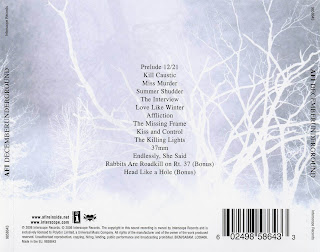

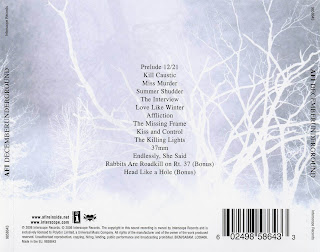
Mood board
Thursday, 9 December 2010
Performers/Casting
We have cast some actors who we feel have the right look to suit a rock/metal song.
Alex Moore - Guitar
Keiran Curtis - Guitar and vocals
Dan Biddle - Bass
We feel these people would enjoy performing and would give an enthusiastic and authentic performance as they play their instruments in real life.
Wednesday, 8 December 2010
Monday, 6 December 2010
Production Update
To make our video easier to complete I used audio editing program Audacity to edit down the song. I feel I edited it so that the song is still good, but a little shorter.
I changed the song from 06:48 to 05:20.
Friday, 3 December 2010
Developing Technology skills
Thursday, 2 December 2010
Test shoot; Jump Cuts
This is a test shoot our group did to test the "Jump cut" technique which we plan to use in our video.
Media Trip Evaluation; London 2010
A group of media students went to London for a music video workshop on the 9th November 2010. We got to hear tips and a step by step guide from the chief examiner, Pete Frasier on how to plan and create our music video. We also got to hear some music video directors working in the industry producing videos for artists such as Paulo Nutini and Biffy Clyro, give us advice on making our music videos and also an insight into what it is like to work within the industry. It was particularly interesting to listen to Corin Hardy as I was already familiar with his work on videos from Biffy Clyro and The Prodigy. The chief examiner put into perspective how many shots are involved by explaining that each minute of film must contain at least 50 shots, far more than that of a film or television show. This means that our song at just over 4 minutes long will clock in at over 200 shots, total.
AVERAGE SHOTS PER MINUTE: 50
4 MINUTES OF FOOTAGE = 200 SHOTS
What follows are some notes on the process of planning and creating a student music video:
Step 1:
Before we begin filming proper, Pete advised that we do test shoots (which are group has breifly started) and experiments with different types of footage and audio. Learn to lipsync and do practise videos and experiment with multi-angles.
Step 2:
Do good planning. Have a strong and simple idea. Don't be too ambitious but don't use a boring idea either, strike a good balance between a realistic, doable idea and an exciting idea that will be interesting to watch.
Step 3:
Be organised. Make sure you have everyone's numbers and you are sure you know what each person is doing. Plan in detail costumes, locations, props, actors. Shoot early and make sure your performers are rehearsed and prepared (know all lyrics etc). Make a detailed storyboard and possibly an animated storyboard.
Step 4:
Blog and take notes of any useful ideas you get. Make notes of influences and things that inspire you.
Step 5:
Get to know equipment and editing software before filming. Bring speakers to play music on and be prepared to try practised techniques.
Step 6:
Shoot performance at least 10 times to make sure you have enough footage. Have plenty of cutaways and remember you need many shots. Shoot more than needed. Use lots of close ups and enthuse your performers.
Step 7:
When editing label each shoot and break footage apart into manageable chunks. Make sure you capture the whole performance more than once.
Step 8:
Cut constantly, get whole picture rather than small detail. Keep screen grabs of each edit.
Step 9:
Get lots of feedback and post on blog. Show what you've learned/improvements. Utilise Youtube and it's comment system. Also sites such as Facebook, Twitter etc.
I plan to use these notes as much as possible during the production of our video.
Digipak design planning
Subscribe to:
Comments (Atom)








